Learning Technologies

When used thoughtfully and effectively, learning technologies can promote student engagement, strengthen relationships, and make the learning experience more accessible to a wider audience. Our consultants can help you learn more about specific tools for teaching and identify which technologies can support your teaching and learning needs.
Canvas
Canvas is a flexible learning management system that allows instructors to organize their courses, communicate with students, deliver content, create assessments (quizzes, assignments, etc), and structure interactive and participatory learning.
Our consultants can help you:
- Understand how Canvas works from the basics to advanced functionality
- Learn best practices for course design
- Leverage available tools for supporting instruction
For news, support materials, training, and documentation, about Canvas at U of M visit the ITS Canvas site.
Contact us or attend a workshop to learn more about Canvas.
Panopto
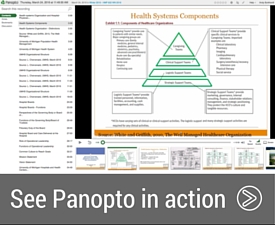 Panopto is our easy to use lecture capture service that integrates seamlessly with
Canvas. According to a recent Educause study, when students were asked which technologies they wanted faculty to use more, lecture
capture was ranked highest. Panopto is a great tool for integrating video into a course,
facilitating self-paced learning, and allowing students to review difficult concepts.
It also can be useful in creating screencasts and training videos.
Panopto is our easy to use lecture capture service that integrates seamlessly with
Canvas. According to a recent Educause study, when students were asked which technologies they wanted faculty to use more, lecture
capture was ranked highest. Panopto is a great tool for integrating video into a course,
facilitating self-paced learning, and allowing students to review difficult concepts.
It also can be useful in creating screencasts and training videos.
Resources
- Enable Panopto within Canvas to begin using it in your course right away (PDF)
- How to record in Panopto from Canvas
- In-depth how-to videos on recording, editing, and viewing analytics in Panopto
Email us for help, more information, or for an account if you are using Panopto outside of Canvas.
Zoom
Zoom is a web-conferencing platform available to the U-M community that can be used for online teaching and office hours. In addition to audio, video, chat, content sharing and recording, Zoom also allows for breakout rooms, polling of participants, and easy video sharing.
Email us to learn more about how Zoom might help you meet your teaching and learning needs and to get started.
Poll Everywhere
Poll Everywhere allows for live, interactive audience participation. It is extremely flexible and allows for multiple choice polls, free respsonse polls, images polls and more. Respondents can use their mobile phones, laptops or any web enabled device to respond eliminating the need to purchase dedicated hardware.
You may sign up for a free educational account that allows for 40 responses to each poll. If you have a larger class than this, need more responses per poll, or have questions about how this tool might help your classes and presentations, please email us. You must be affiliated with the School of Public Health in order to access our license.
Interactive Whiteboard
Currently installed in 2690 in SPH I, it consists of two parts: short-throw, laser projector, and a reflective whiteboard. Working in tandem these two parts allow instructors to manipulate projected image as if it were a very large tablet. With supplied special pens or simply with one's finger, one can:
- open applications
- move through slides or documents
- resize windows
- annotate or highlight any part of the displayed screen
- bring up electronic whiteboard to write equations, draw graphs, etc.
- save the annotations or content of the whiteboard as a file to be shared or archived
In addition, the reflective whiteboard can be used as any other whiteboard, i.e. for writing with Dry Erase markers
For introduction to the many features of this intuitive, easy to use technology, watch the video clip below, or send a request to [email protected] or [email protected] for a personal tutorial.
Equipment & Technology Lending
The Instructional Services teams lends various types of equipment and technology to support teaching and learning including:
- Web conferencing headsets
- Microphones
- Various video equipment (cameras, tripods, etc.)
- 2 mobile Lifesize videoconferencing units
Email us to reserve or to help identify what equipment might best serve your needs.
